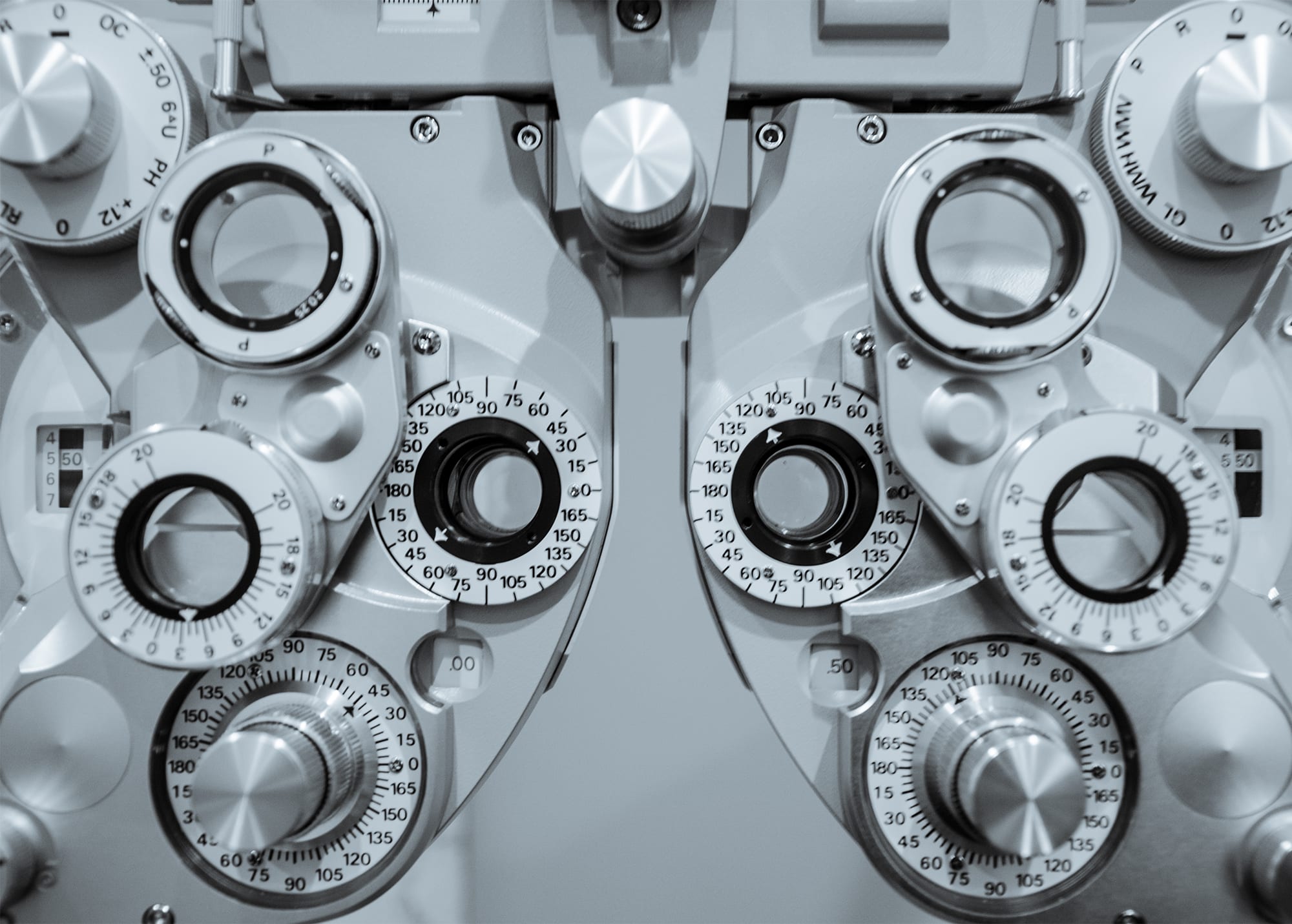Computer Vision Syndrome: Tips to Reduce Digital Eye Strain
Whether you spend 8+ hours a day in front of the computer for work or you enjoy spending your downtime watching television or surfing the internet, it is important that you take care of your eyes. Computer Vision Syndrome is a relatively new eye condition, but it is quickly becoming more common due to the amount of time most people spend in front of a screen.
The way you sit and the brightness of the screen can affect your vision and posture. Sitting still for most of the day can have a serious impact on your overall health. Also, your vision might be suffering due to the seemingly never-ending exposure to the blue light of the computer screen.
Symptoms of Computer Vision Syndrome
How do you know if your eyes are affected by Computer Vision Syndrome? These are some of the most common symptoms that indicate a problem:
- Headaches
- Blurred Vision
- Dry Eyes
- Shoulder and Neck Pain
- Red Eyes
- General Discomfort in the Eyes
Even though you are inactive, it is common to feel fatigued or tired at the end of a long day looking at the computer. The ongoing digital stimulation speeds up the rate of fatigue for your eyes, especially if you aren’t consistent about taking breaks.
Easy Steps to Reduce Digital Eye Strain
Just because you are spending a lot of time on the computer, doesn’t mean that you need to experience the symptoms listed above. A few changes to your daily habits and workstation can have a lasting impact to protect your eyes. Follow these tips:
- Scheduled Breaks: Follow the 20/20/20 Rule by taking a scheduled break every 20 minutes. This time away from the computer should last for a minimum of 20 seconds in duration. Make sure that you are looking at an object in the distance, at least 20 feet away.
- Increase Blinking Speed: Looking at a screen often reduces the frequency that you blink. Bring awareness to the frequency that you are blinking and be deliberate to increase your blinking. Try closing your eyes for 5 or 10 seconds at a time to give them a rest.
- Adjust the Lighting: The light levels in the room will play a role in the rate that your eyes fatigue. Increase the lighting in the room so that you aren’t squinting at the computer screen in a dimly lit area.
- Ergonomics of the Work Station: Raise the computer screen so that the top of the screen is aligned with your eyes. Adjust the placement of the keyboard and mouse so that you don’t have to reach when you are typing.
- Reduce Screen Glare: If there is a glare on the screen due to lighting or reflections from the window, reposition the screen to eliminate the glare. You might be able to tilt the screen or change the layout of the office so that the computer doesn’t face the window.
Don’t overlook the benefits of talking to a Chicago optometrist about your visual health. If you are suffering from other eye diseases, then the time at the computer might aggravate the symptoms. A personalized treatment plan can reduce the strain on your eyes and help you feel better. Call our team at Vision Boutique to learn more.